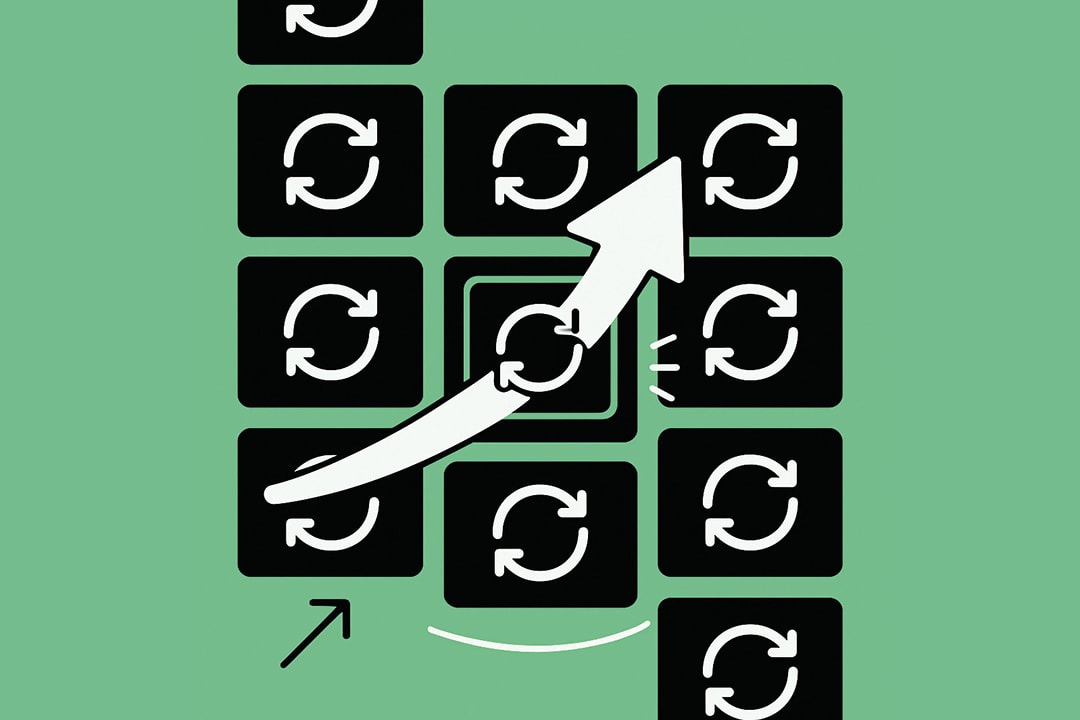A Guide To Choosing A Vendor Evaluation Platform
Learn how to choose the right vendor evaluation tool. Complete guide covering vendor selection checklists, risk assessment, scoring formats, and platform features.

Finding the right vendor shouldn't feel like searching for a needle in a haystack but it does.
Whether you're looking for an IT service provider, a software implementation partner, or a technology hardware vendor, the process can feel overwhelming. Vendor discovery leads to vendor selection, which leads to evaluation, and somewhere along the way, things get messy.
This is where a solid vendor evaluation tool makes all the difference.
It brings structure to your vendor selection process. It helps you evaluate candidates consistently. And it manages the risk and compliance issues that keep procurement teams up at night.
This guide covers everything you need to know. We'll walk through building a vendor selection checklist, setting up evaluation scorecards, assessing vendor risk, choosing the right software features, and following best practices that actually work.
1. Start with Clear Objectives
Before shopping for tools, get crystal clear on what you're trying to accomplish. Even the best platform won't help if you don't know what you need.
Define what you're looking for
What type of vendor are you after? A cloud migration partner? A managed service provider? A niche technology specialist?
What problem are you trying to solve? Slow vendor onboarding? Mismatched capabilities? Too much risk in your vendor base?
What matters most to your organization? Cost savings? Speed to market? Reliability? Future-proof technology?
Build your vendor selection checklist
Think of this as your baseline criteria—the same yardstick you'll use for every candidate.
Your checklist might include things like industry experience, technology fit, cost transparency, delivery track record, and compliance credentials.
Once you have this list, you can build it into your vendor evaluation tool. This ensures every vendor gets judged fairly and consistently.
Map out the full process
The vendor journey typically looks like this:
Discovery – Finding potential vendors through marketplaces, referrals, research, and vendor lists.
Evaluation – Applying your scorecard, checking risk and compliance, comparing candidates side by side.
Selection – Choosing your vendor, negotiating contracts, and bringing them into your ecosystem.
A good vendor evaluation tool manages this entire flow. It tracks each vendor, captures scores, and moves you smoothly from discovery to selection.
2. Build a Robust Vendor Selection Checklist
Let's get practical. Here's a checklist you can use when evaluating vendors. Your vendor evaluation tool should make it easy to apply these criteria.
Core Evaluation Criteria
Experience and Expertise
Do they have proven experience in your industry or project type? Can they handle the technical and operational complexity you need?
Quality Standards
Look for certifications, quality assurance processes, and performance track records. Case studies and references tell you a lot.
Pricing and Total Cost
What's the pricing model? Are there hidden costs lurking in onboarding fees or change orders? Think lifetime cost, not just the upfront number.
Delivery and Reliability
Do they meet deadlines? Can they scale if your needs change? Reliability matters more than most people realize.
Financial Stability
A vendor that can't weather market changes becomes a liability. Check their financial health.
Strategic Fit
Does their culture, technology stack, and growth plan align with yours? Compatibility matters for long-term partnerships.
Compliance and Regulation
Are they meeting the necessary certifications? Do they have solid data security practices? How do they manage subcontractors?
Risk Profile
What risks do they bring: cyber threats, operational disruptions, business continuity issues? What's their mitigation plan? (More on this in Section 4.)
Innovation and Future-Readiness
Is the vendor evolving? Can they support your future needs, or will you outgrow them quickly?
Support and Responsiveness
How responsive are they? What does their support model look like? How will they work with you over time?
This checklist forms the backbone of your vendor evaluation format. The more rigorous you are here, the better your selection outcomes.
3. Create Your Vendor Evaluation Format
Having a checklist is great. But you need a way to actually use it. That's where your evaluation format comes in—scorecards, matrices, templates.
What is an evaluation format?
It's the structured way you apply your checklist to each vendor candidate.
Common formats include:
- Scorecard grids – List criteria, score each vendor on a scale (1-5 or 0-10)
- Ranking matrices – Weight each criterion, calculate weighted scores
- Narrative plus scores – Combine qualitative commentary with quantitative ratings
How to score vendors step-by-step
Step 1: Define your evaluation criteria using your checklist from Section 2.
Step 2: Assign weights to each criterion. For example: Quality 25%, Cost 20%, Risk 20%, Innovation 15%, Support 10%, and so on.
Step 3: Score each vendor on each criterion. Maybe Vendor A gets Quality 8/10, Cost 6/10, Risk 7/10.
Step 4: Multiply each score by its weight, then sum to get an overall score.
Step 5: Rank vendors based on total scores.
Step 6: Add qualitative notes like strengths, gaps, questions that need answering. Don't make decisions purely by the numbers.
Step 7: Use a vendor evaluation tool to automate this. Good platforms handle scorecards, dashboards, and comparison views automatically.
Why tools matter here
Manual spreadsheets are prone to errors and don't scale well.
A dedicated vendor evaluation tool makes everything easier. You can standardize templates, capture scores from multiple users, track changes over time, and generate dashboards that make sense.
These tools also help with vendor discovery: pulling vendor profiles, integrating risk data, and comparing many candidates efficiently.
Keep your format practical
Don't overcomplicate things. Too many criteria or layers of complexity will slow you down.
Involve stakeholders early, procurement, IT, risk, business units. Get their input on criteria and weights.
Review your format periodically. Business priorities shift, so your scoring model should too.
Always document why you scored things the way you did. Comments and risk notes keep decisions transparent.
4. Don't Skip Vendor Risk and Compliance
Vendor selection isn't just about capabilities and cost. Risk and compliance need to be front and center.
A vendor that introduces major risk can derail your entire program.
What is vendor risk assessment?
It's analyzing the risks a vendor brings to your business. Threats like cybersecurity threats, operational disruptions, financial instability, compliance breaches.
This shouldn't be an add-on. It needs to be baked into your vendor evaluation format from day one.
Build a risk assessment framework
Identify risk types: Data breaches, third-party sub-vendor risks, business continuity issues, regulatory non-compliance.
Assess likelihood and impact: How likely is each risk? How bad would it be if it happened?
Assign risk scores: Use a simple scale like 1-5 and tie these into your overall vendor scorecard.
Monitor continuously: A vendor's risk profile today can change tomorrow. Stay vigilant.
How to assess compliance
Check for necessary certifications like ISO 27001, SOC 2, GDPR, HIPAA, whatever applies to your industry.
Ask for audit reports, third-party assessments, and details on subcontractor oversight.
Verify they have policies for data security, privacy, and business continuity.
Use your vendor evaluation tool to track compliance status. Set up alerts for non-compliance or when certifications need renewal.
Make compliance part of your selection criteria in your checklist. Don't treat it as an afterthought.
When you embed risk and compliance into your vendor evaluation format and tool, you avoid nasty surprises down the road.
5. Essential Features in Vendor Evaluation Software
Now let's talk about what to look for in a vendor evaluation tool, the software that powers all of this.
Must-have features
Scorecard and Scoring Engine
Customize criteria, weights, and scoring scales. Compare vendors side by side with automated scoring. Keep the logic transparent so stakeholders understand how decisions are made.
Vendor Database and Discovery
A searchable vendor network organized by industry and geography helps with vendor discovery. Look for profiles, ratings, and past performance data. Some tools integrate vendor risk data or third-party indices.
Risk and Compliance Modules
Built-in capabilities to assess vendor risk—cyber, operational, financial. Track certifications, monitor vendor status, and get alerts when risk profiles change.
Workflow and Process Management
Support the full journey from discovery to evaluation to selection to onboarding. Look for multi-user access, role-based permissions, and collaboration features.
Integration Capabilities
Connect to your procurement, ERP, or CRM systems. Import existing vendor lists. Export reports easily. API or data-feed support is a plus.
Dashboards and Analytics
Visual analytics that track vendor scores, highlight risk hotspots, and show overall vendor pool health. Leadership needs clear reporting.
Collaboration and Access Controls
Multiple evaluators should be able to input scores and add comments. Secure access, version control, and audit trails keep everything organized.
Scalability and Lifecycle Support
Think beyond one-time selection. The tool should support ongoing vendor management, performance tracking, and continuous evaluation. You want to manage an entire vendor ecosystem, not just pick vendors once.
Usability
An easy-to-use interface with minimal training required. If the tool is hard to use, people won't use it.
Transparent Pricing
Clear pricing models—subscription-based, per-vendor, user licenses. Calculate ROI based on time saved, risk avoided, and better vendor fit.
When evaluating platforms, test these features. Ask for demos with real-world use cases. Make sure the tool aligns with your vendor evaluation format.
Niche
There are a lot of platforms that let you compare, discover, and evaluate tools like G2. But these platforms are also very broad and surface-level when it comes to IT projects. Pick a platform that is built for IT leaders like TechnologyMatch
6. Best Practices That Actually Work
Having a checklist, format, and tool puts you in a strong position. But execution is where many teams stumble.
Establish a formal vendor risk management policy
Your vendor evaluation tool shouldn't just help you pick vendors. It should connect to your overall vendor lifecycle management.
Tier your vendors by criticality and risk. Critical vendors get deeper oversight. Lower-risk vendors get a lighter touch.
Involve cross-functional stakeholders early
Procurement, IT, risk and compliance, business units and everyone needs a seat at the table.
This leads to more balanced criteria and better adoption across the organization.
Make criteria transparent and documented
Everyone should know how vendors will be judged. Document your criteria, weights, and scoring logic.
This keeps the process fair and repeatable.
Automate where you can
Vendor evaluation tools often automate scoring, risk alerts, and vendor profile updates.
Automation reduces manual effort, eliminates bias, and cuts down on errors.
Monitor performance after selection
Vendor evaluation doesn't end when you sign a contract. Ongoing monitoring of performance and risk is critical.
Use your tool to track KPIs, maintain vendor scorecards over time, monitor compliance status, and manage change controls.
Review your process regularly
Business needs change. Markets change. Regulations change.
Revisit your criteria, weights, and vendor evaluation format at least annually, or whenever major shifts happen.
Five pitfalls to avoid
Ignoring vendor risk – Focusing only on cost and capabilities while missing compliance or cyber risks.
Choosing tools based on features alone – Forgetting about fit with your process, user adoption, and change management.
Not involving stakeholders early – Leading to siloed decisions and poor buy-in.
Skipping adoption planning – Even great tools fail if users don't adopt them.
Neglecting ongoing monitoring – Vendor performance and risk evolve. Your tool needs to support continuous management.
7. Next Steps
Choosing the right vendor evaluation platform isn't just about picking software. It's about building a structured process for vendor discovery, vendor selection, and vendor evaluation.
That process needs clear criteria, risk awareness, and smart tooling.
Here's what to do next
Build your checklist: Use Section 2 as a starting point and customize it for your organization.
Develop your format: Create a scorecard or matrix from Section 3. Embed it in your tool or process.
Focus on risk: Make sure your vendor evaluation tool supports risk and compliance tracking from Section 4. Test the key features from Section 5.
Follow best practices: Apply what you learned in Section 6. Involve stakeholders, automate where possible, and plan for ongoing monitoring.
If you're ready to move forward, start with a pilot. Pick one vendor category. Apply your process with the checklist and tool. Refine based on what you learn.
Looking for IT partners?
Find your next IT partner on a curated marketplace of vetted vendors and save weeks of research. Your info stays anonymous until you choose to talk to them so you can avoid cold outreach. Always free to you.
FAQ
What is a vendor evaluation tool?
A vendor evaluation tool is software that helps businesses structure their vendor selection process, score candidates using customizable criteria, assess vendor risk, track compliance, and manage the entire vendor lifecycle from discovery to ongoing monitoring.
How do you create a vendor selection checklist?
Create a vendor selection checklist by defining criteria that matter to your business: vendor experience, quality standards, pricing transparency, delivery reliability, financial stability, compliance certifications, risk profile, innovation capability, and support responsiveness. Weight each criterion based on your priorities.
What should be included in a vendor risk assessment?
A vendor risk assessment should identify risk types (cybersecurity, operational, financial, compliance), evaluate likelihood and impact, assign risk scores, verify certifications (ISO 27001, SOC 2, GDPR), check subcontractor oversight, and include continuous monitoring for changes in the vendor's risk profile.
What is the difference between vendor evaluation and vendor selection?
Vendor evaluation is the process of systematically assessing and scoring vendors against defined criteria using scorecards and risk assessments. Vendor selection is the final decision to choose a specific vendor based on evaluation results, followed by contracting and onboarding.
How do you score vendors in an evaluation matrix?
Score vendors by defining weighted criteria (e.g., Quality 25%, Cost 20%, Risk 20%), rating each vendor on each criterion (typically 1-10 scale), multiplying scores by weights, summing for a total score, and adding qualitative comments. Use vendor evaluation software to automate calculations and comparisons.