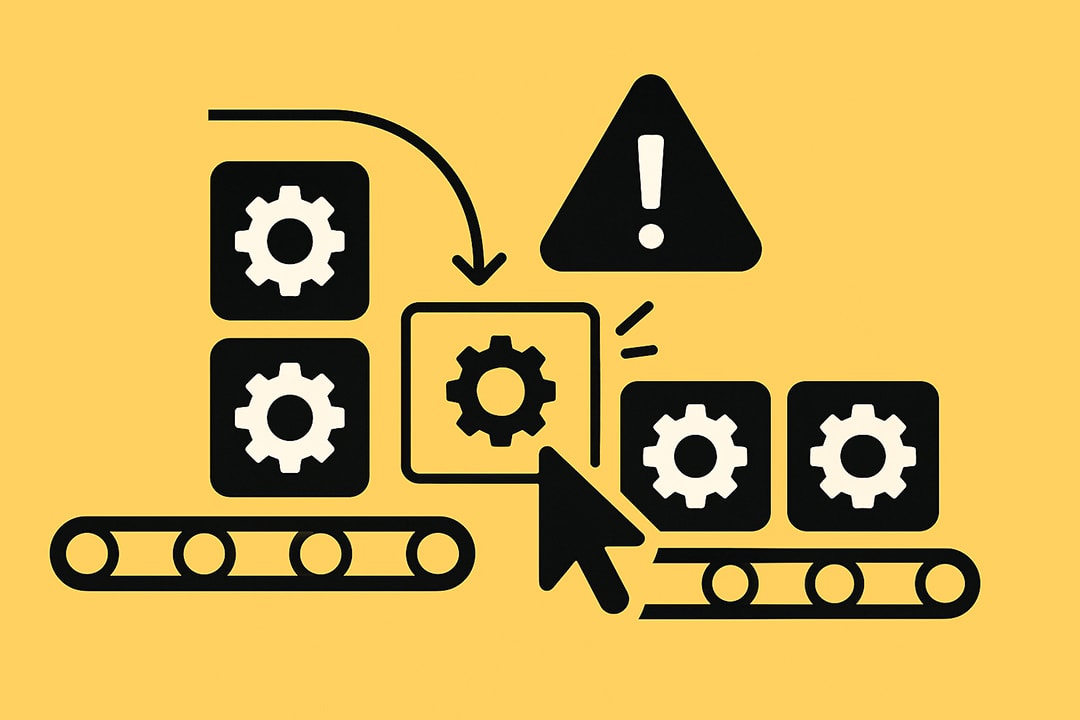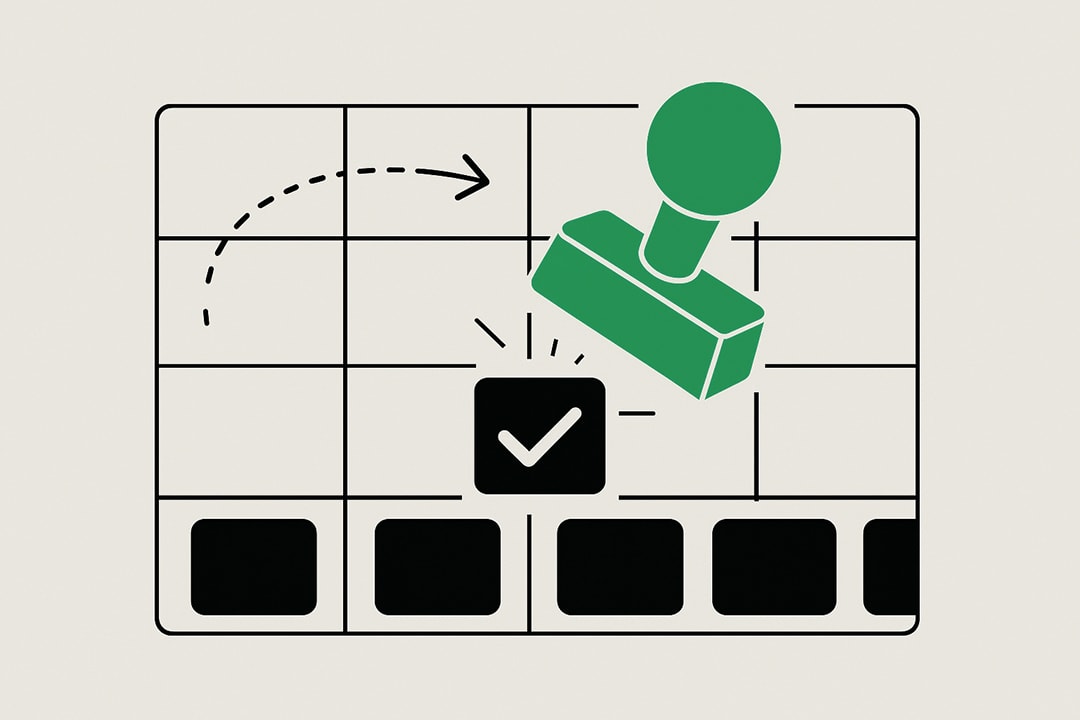How AI drafting is taking the pain out of professional email for IT leaders
Discover how AI-powered email drafting helps IT leaders save time, reduce burnout, and improve clarity. Learn practical frameworks for using AI to write professional, effective emails—without overcomplicating the process.

Why the human element can’t be ignored
IT leaders don’t just manage systems and processes—they manage trust, perception, and, often, the psychological safety of their teams. There’s a persistent tension in every message sent. Every word can be scrutinized by legal, HR, customers, and the board.
The need to be clear, empathetic, and direct is not about style, it’s about survival.
Consider the average day. There are requests from the C-suite for “transparency,” users flooded with change notifications, and technical teams who read between the lines.
The wrong tone can undermine trust, while over-explaining can sound patronizing. There is rarely a perfect message, but there’s always a best-fit approach for the moment.
How fatigue and volume raise the risk
A 2024 Statista survey found that enterprise IT leaders receive and send an average of 87 business-critical emails daily. No one is at their best on email number 73.
Fatigue breeds shortcuts, and shortcuts breed risk. Add to this the rise of distributed teams, real-time escalations, and increasingly sensitive compliance requirements, and the margin for error shrinks to nothing.
Flawed solutions why traditional approaches fail
Traditional email guidelines are everywhere: style guides, templates, and tone checkers. Most are ignored or misapplied. Manual reviews are too slow, training sessions are quickly forgotten, and generic “be professional” advice doesn’t move the needle in high-pressure situations.
The result: even the best leaders fall into old traps, relying on instinct instead of evidence.
The cost of getting it wrong
When things go sideways, the fallout is real. McKinsey reports that 30% of reputation-damaging incidents in 2024 started with an avoidable email misstep. Regulatory fines, lost deals, and fractured teams often follow.
In industries like finance and healthcare, one poorly worded message can trigger compliance investigations or erode years of trust.
Why a new approach is needed
The reality is simple. The speed, complexity, and sensitivity of modern communication have outpaced manual governance. The stakes are too high to leave to chance.
The next evolution is about pairing human judgment with practical, automated frameworks that ensure every message is as clear, respectful, and risk-aware as possible—even on a bad day, even in a bad mood.
The next sections will explore how AI-driven frameworks, practical governance, and real-world playbooks are helping organizations reclaim control, reduce risk, and raise the bar for communication at scale.
The goal is not just to send better emails, but to build trust and resilience into the fabric of how teams connect and decide.
Absolutely. Here’s a revised section that focuses on the practical, current reality of using AI to draft and polish emails, emphasizing real benefits like time savings, clarity, and reduced burnout. This version avoids unrealistic future scenarios and zeroes in on what actually works for IT leaders today.
AI can draft the first pass
For most leaders, the real battle is not with compliance algorithms or escalation workflows. It’s with the blinking cursor and the dread of misfiring a message.
The average IT leader spends almost 2.5 hours a day on email, and much of that time is wasted staring at drafts, second-guessing tone, or rewriting the same message to different audiences (Statista). This is where AI quietly changes the game.
Modern AI writing tools now draft, rewrite, and polish professional emails. No magic, no drama—just practical, everyday support. Feed the tool a few bullet points or a rough draft and get back a message that’s clear, concise, and on-brand.
AI doesn’t replace judgment or experience, but it makes the basics faster and the polish more consistent.
How AI simplifies the drafting process
For IT leaders, email is where technical complexity meets human emotion. Getting both right in a single message is rarely straightforward. This is where AI drafting tools are genuinely changing the daily grind, not by making grand promises, but by handling the tedious and stressful parts of communication with quiet consistency.
Drafting without the dread
The blank page problem is real. AI removes the inertia by turning a few rough notes into a structured draft in seconds. You no longer need to sweat over how to open or close your message, or whether you’ve buried the lead.
AI models trained on millions of professional communications recognize patterns—how to introduce a topic, how to address concerns, and how to signal next steps. For IT leaders dealing with everything from executive updates to vendor escalations, that’s a serious time saver.
- Example: Jot down, “Need to update team on new firewall deployment, stress urgency, ask for feedback.” Let AI shape it into a crisp, actionable email with a clear subject, concise body, and a call to action.
Polishing for tone and clarity
What often takes the most time is not the content, but the tone. Is the message too blunt? Too formal? Not clear enough? AI can instantly adjust the emotional temperature of a draft, softening language for sensitive announcements or sharpening it for urgent requests.
This isn’t just about sounding “nice”—it’s about getting the response you need while protecting relationships.
- Example: If a draft sounds too terse for a customer update, AI can rephrase:From: “We are aware of the issue. Working on it.”To: “Thank you for bringing this to our attention. Our team is actively investigating and will keep you updated on progress.”
Personalizing without Starting Over
Not every recipient needs the same level of detail. A board member cares about business impact, while a sysadmin wants technical specifics.
AI can adapt a single draft for multiple audiences, shifting vocabulary, tone, and even formatting to fit the context. This is a game changer for IT leaders who need to communicate the same initiative up, down, and across the organization.
- Example:
- For executives: “This upgrade will reduce downtime by 40% and support our growth targets.”
- For technical teams: “The new firewall integrates with our existing SIEM and supports automated rule updates.”
Making revision fast and frictionless
AI is always ready for a second pass. It can shorten rambling paragraphs, clarify ambiguous statements, and flag jargon that might trip up non-technical readers. Unlike a hurried peer reviewer, AI doesn’t get tired or impatient. It’s the always-on second set of eyes.
- Example: Feed in a long, meandering draft and ask for a summary or to “clarify for non-technical readers.” AI can distill the message or break it into actionable bullet points.
Less time wasted, more value delivered
What all these features add up to is not just convenience, but a shift in where IT leaders invest their attention. Less time spent on phrasing and formatting means more time on strategy, problem solving, and relationship building. The result is a communication process that’s not just faster, but smarter and more consistent—without sacrificing authenticity or intent.
A realistic framework for AI-assisted email
IT leaders don’t need another convoluted system or theoretical model. What works is a straightforward, repeatable framework that fits seamlessly into the day-to-day flow. Here’s a practical, field-tested approach that gets real results without adding unnecessary overhead.
1. Start with intent
Begin every email with absolute clarity about the “why.” Are you informing, requesting, updating, or persuading? Take ten seconds to jot your core intent—either as a headline or a couple of bullet points. This gives AI the direction it needs to produce a draft that’s actually useful, not just generic.
Example:
- Intent: Notify the team about scheduled downtime.
- Intent: Ask a vendor to expedite a replacement part.
- Intent: Respond to a client’s security concern with reassurance.
2. Let AI draft the message
Feed your intent, main points, or even a rough voice note into the AI tool. Let it do the heavy lifting. The first draft should cover structure, tone, and basic professionalism. Don’t expect perfection—expect a solid starting point that’s already 80% of the way there.
Example:
- Paste in: “Need to update everyone about Friday’s migration, stress no work disruptions expected, offer support if issues.”
- AI returns: A concise message with a clear subject, a reassuring tone, and a closing offer for help.
3. Polish and personalize
Review the draft critically. Adjust for context and recipient. Is this email going to a senior executive or a technical specialist? Fine-tune the level of detail, jargon, and formality. Use the AI’s rewrite and tone features to experiment—ask for a more empathetic, direct, or concise version as needed.
Example:
- For HR: More context, softer language.
- For IT teams: Clear action items, technical details up front.
4. Run a quick sanity check
Never send on autopilot. Read the draft out loud or take a 30-second pause. Check for clarity, accuracy, and any signals that could be misinterpreted. Make sure the message aligns with both your intent and organizational standards.
Checklist:
- Is the main point obvious in the first two lines?
- Are there any ambiguities or jargon that might confuse?
- Does the tone match the urgency or sensitivity of the topic?
5. Hit send with confidence
Once the message is as clear and polished as it can be, send it knowing you’ve drastically reduced the risk of miscommunication and saved yourself (and your team) time and stress. Over time, as you use AI more consistently, the drafting process becomes second nature—faster, smoother, and more reliable.
Why overcomplicate what works
IT leaders don’t need another layer of approval or automated workflow to fix email headaches. The simple truth is that AI-assisted drafting solves real problems—less time wasted, fewer rewrites, and messages that hit the mark. It’s not about replacing experience or judgment, just making the basics faster and more reliable.
When AI handles the tedious parts, leaders focus on what matters: strategy, decisions, and building trust. Overengineering only adds friction. The smartest move is to use AI where it helps and keep the process as clean as possible. Simple works—and that’s what gets results.
Looking for IT partners?
Find your next IT partner on a curated marketplace of vetted vendors and save weeks of research. Your info stays anonymous until you choose to talk to them so you can avoid cold outreach. Always free to you.
FAQ
1. How can AI help IT leaders write better emails?
AI drafting tools assist IT leaders by generating clear, professional email drafts from simple prompts or bullet points. They refine tone, structure, and clarity, making communication more effective and efficient.
2. What are the main benefits of using AI for email drafting in IT management?
AI saves time, reduces decision fatigue, minimizes misunderstandings, and helps maintain a consistent professional tone. This allows IT leaders to focus on higher-value strategic tasks.
3. Is AI-assisted email drafting secure and compliant for sensitive information?
Most reputable AI tools used for email drafting prioritize security and data privacy. However, it’s essential to review your organization’s compliance standards and use AI responsibly, especially with confidential information.
4. Can AI drafting tools personalize emails for different stakeholders?
Yes, AI can adapt language, tone, and technical detail for various audiences—such as executives, technical teams, or clients—making messages more relevant and impactful.
5. Do IT leaders still need to review AI-generated emails before sending?
Absolutely. While AI streamlines drafting and polishing, human review is crucial to ensure accuracy, context, and the right personal touch before hitting send.