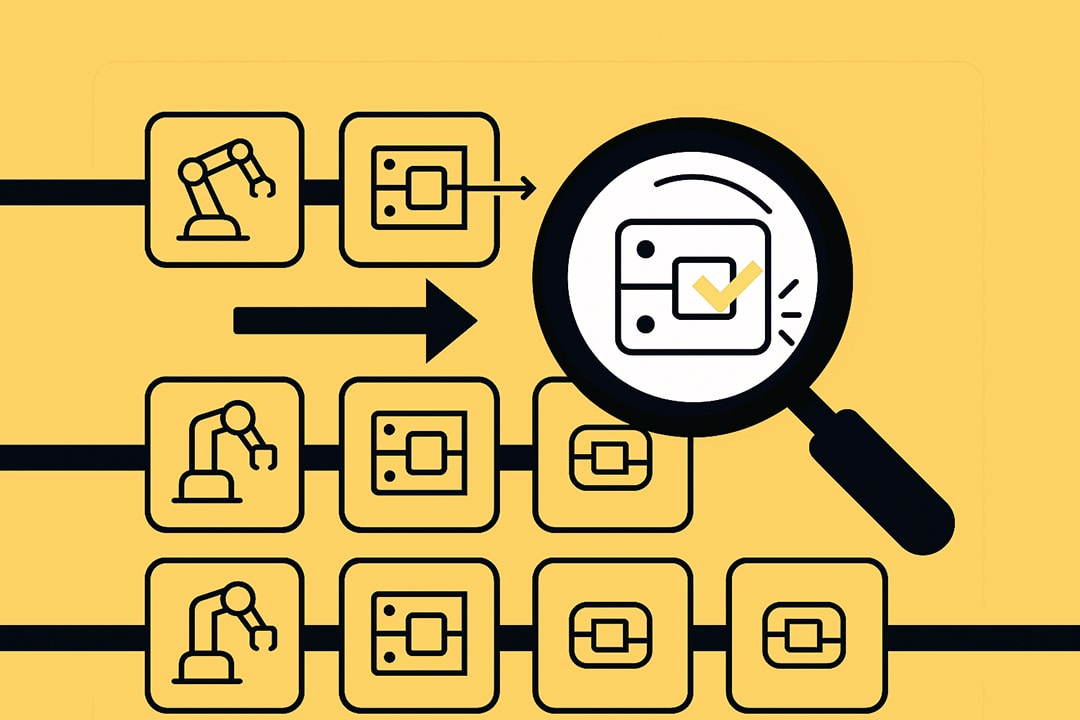10 Best Supplier Portal Software for you in 2025
Supplier portal software centralizes buyer-supplier collaboration, automating invoicing, onboarding, and compliance. Evaluate the top tools to help you improve supplier management.

Supplier portal software centralizes all supplier interactions into a single, secure platform where suppliers can self-manage invoices, purchase orders, documents, and payments.
For IT leaders responsible for vendor security, system integrations, and operational efficiency, the right supplier portal software transforms chaotic vendor collaboration into streamlined, auditable workflows.
This guide covers what supplier portal software is, essential features IT leaders should prioritize, how to choose the right solution, and a detailed comparison of the top 10 supplier portal platforms for 2025.
What is supplier portal software?
Supplier portal software is a centralized digital platform that manages all interactions between your organization and its suppliers.
It functions as a self-service hub where suppliers can submit invoices, track purchase orders, upload compliance documents, check payment status, and communicate with your team, all within a secure, auditable environment.
While vendor management systems handle the full vendor lifecycle, including vendor selection, onboarding, risk assessment, and performance management, supplier portals focus specifically on day-to-day transactional and collaborative activities.
Many comprehensive supplier management software platforms integrate both capabilities, but the portal component specifically enables supplier self-service and operational efficiency.
This guide covers what supplier portal software is, essential features IT leaders should prioritize, how to choose the right solution, and a detailed comparison of the top 10 supplier portal platforms for 2025.
Why is supplier portal software important
Managing supplier relationships shouldn't mean drowning in emails, chasing down invoices, or manually tracking compliance documents.
Yet for many IT leaders, supplier collaboration remains fragmented across spreadsheets, email chains, and disconnected systems, creating security risks, operational inefficiencies, and audit headaches.
Supplier portal software centralizes these interactions into a single, secure platform where suppliers can self-manage invoices, purchase orders, documents, and payments.
For IT leaders responsible for vendor security, system integrations, and operational efficiency, the right supplier portal software transforms chaotic vendor collaboration into streamlined, auditable workflows.
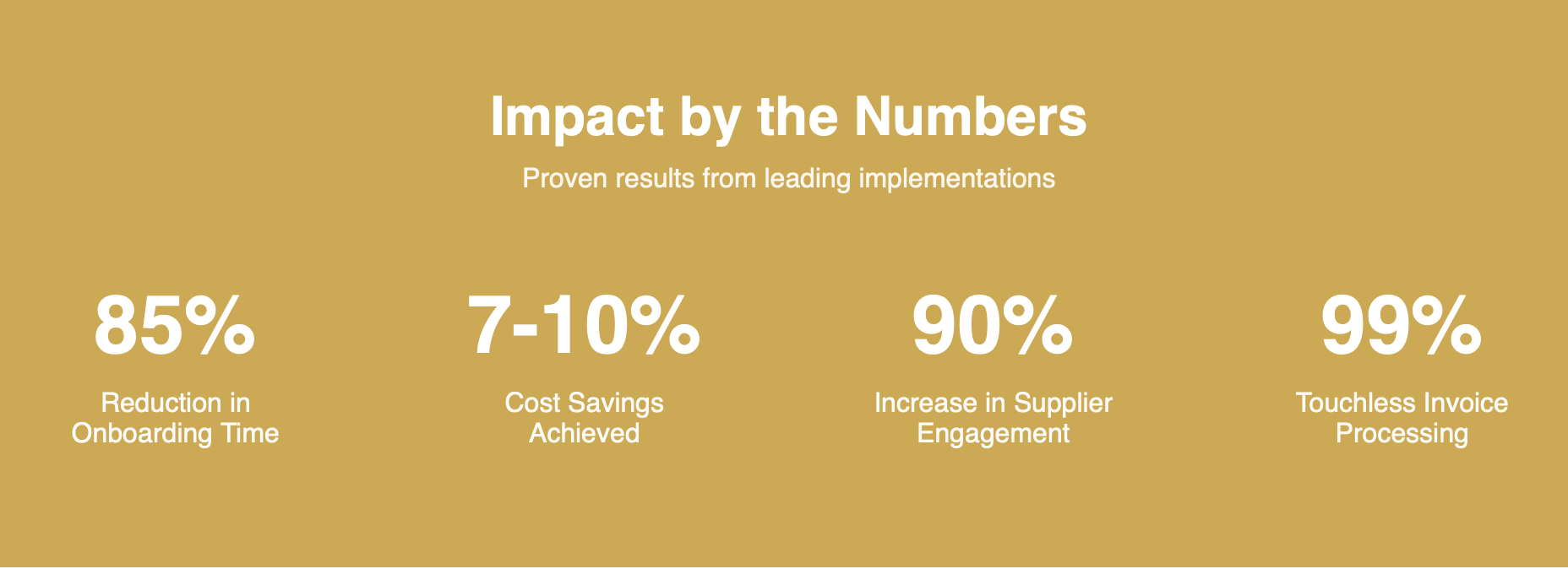
Why IT leaders need supplier portal software
Security and access control. Without supplier portal software, vendors often receive system access through ad-hoc methods: shared credentials, email attachments, or direct database access. Each approach creates security vulnerabilities.
Supplier portal software provides centralized access controls, authentication, audit trails, and the ability to revoke access instantly when relationships end.
Compliance and audit readiness. Regulatory compliance requires documented evidence of supplier certifications, insurance coverage, and security assessments.
When these documents live in email attachments and shared drives, compliance becomes a scramble during audits. Supplier management software centralizes compliance documentation with automated expiration tracking and audit trails.
Operational efficiency. Manual supplier collaboration is time-intensive. Your team chases suppliers for missing invoices, answers payment status questions, and manually enters data into multiple systems.
Supplier portal software enables supplier self-service, reducing the administrative burden on your team.
Integration and data accuracy. When supplier data flows through email and manual entry, it gets entered multiple times into different systems—procurement, ERP, accounting—creating inconsistencies and errors. Quality supplier portal software integrates with your existing systems, ensuring data synchronizes automatically.
Supplier relationship management. Good supplier relationships require clear communication, performance visibility, and timely payments.
Supplier portal software provides suppliers with transparency into their orders, payments, and performance metrics, reducing friction and improving collaboration.
Core functions of supplier portal software
Document management and compliance tracking provides a centralized repository where suppliers upload and maintain certifications, insurance certificates, tax documents, and compliance attestations.
The system tracks document expiration dates and sends automated renewal reminders.
Invoice submission and payment tracking allows suppliers to submit invoices electronically, track approval status, and view payment schedules.
Three-way matching automatically reconciles invoices against purchase orders and receipts.
Purchase order management gives suppliers real-time visibility into purchase orders, delivery schedules, and order status. Suppliers can acknowledge orders, update delivery dates, and communicate exceptions through the portal.
Performance monitoring and scorecards track supplier performance against defined metrics: on-time delivery, quality scores, compliance status, responsiveness. Both your team and suppliers can view performance data, creating transparency and accountability.
Communication and collaboration tools provide structured communication channels within the supplier portal software, replacing scattered email threads with organized, searchable conversations linked to specific orders or invoices.
Integration with ERP, procurement, and finance systems ensures data flows seamlessly between your supplier portal software and core business systems, eliminating manual data entry and ensuring consistency.
Key features to look for in supplier portal software
1. Security and access controls
Role-based access control (RBAC) ensures suppliers only see information relevant to their relationship with your organization. Multi-factor authentication (MFA) should be mandatory for all supplier portal access.
Data encryption must protect information both at rest and in transit. Audit trails and activity logging should capture every action taken within the supplier portal software. Single sign-on (SSO) integration allows you to manage supplier access through your existing identity management systems.
2. Document management and compliance
Centralized document repository stores all supplier-related documents in one secure, organized location. Automated compliance tracking and alerts monitors document expiration dates and sends automated notifications before certifications or insurance coverage lapses.
Version control and document approval workflows ensure you're always working with the most current documents. Certificate and certification expiration tracking provides dashboards showing which suppliers have expiring certifications.
3. Integration capabilities
ERP system integration is critical, your supplier portal software should connect with SAP, Oracle, NetSuite, Microsoft Dynamics, or whatever ERP system you use. Procurement system connectivity ensures purchase orders created in your procurement platform automatically appear in the supplier portal.
API availability and documentation determines how easily you can build custom integrations. Accounting software integration allows invoices submitted through the supplier portal to flow directly into your accounting platform.
4. Supplier self-service
Invoice submission and tracking allows suppliers to upload invoices electronically and track approval status in real-time. Purchase order visibility gives suppliers immediate access to all purchase orders issued to them.
Payment status tracking provides transparency into payment schedules and history. Profile and banking information updates enable suppliers to maintain their own information directly in the supplier portal software.
5. Performance tracking and analytics
Supplier scorecards and KPIs track performance against defined metrics. Real-time performance dashboards provide at-a-glance visibility into supplier performance across your entire supplier base.
Custom reporting capabilities allow you to create reports specific to your organization's needs. Spend analytics show where your money goes across suppliers and categories.
6. Automation and Workflows
Automated approval routing sends invoices and documents through predefined approval workflows. Notification and alert systems keep stakeholders informed without manual communication.
Three-way matching automatically reconciles invoices against purchase orders and receiving documents. Workflow customization allows you to configure processes to match your organization's specific requirements.
7. User Experience
Intuitive interface ensures users can accomplish common tasks without extensive training. Mobile accessibility is essential. Suppliers need to check order status and submit invoices from anywhere.
Minimal training requirements indicate good user experience design. Customizable dashboards allow different users to configure their view to match their priorities.
How to choose the right supplier portal software
Assess your organization's needs
Number of active suppliers influences which solutions are appropriate. Transaction volume affects pricing models and performance requirements. Compliance requirements vary by industry—healthcare needs HIPAA compliance, financial services need SOC 2.
Integration requirements depend on your existing technology stack. Team size and technical capabilities determine how much implementation and ongoing support you can handle internally.
Evaluate security and compliance
Security certifications provide third-party validation—look for SOC 2 Type II reports and ISO 27001 certification. Data residency and privacy compliance matter especially for global operations.
Disaster recovery and business continuity capabilities determine how quickly the supplier portal software can recover from outages. Vendor security track record should be researched thoroughly.
Consider integration complexity
API quality and documentation should be thoroughly reviewed. Pre-built integrations with common ERP and accounting systems accelerate implementation.
Custom integration support matters when you need to connect to specialized systems. Implementation timeline and technical requirements should align with your resources and urgency.
Analyze total cost of ownership
Licensing models vary: per-user, per-supplier, or transaction-based pricing. Implementation and setup costs can equal or exceed annual licensing fees for complex platforms. Training and support costs ensure your team and suppliers can use the platform effectively.
Ongoing maintenance and upgrade fees should be clarified upfront. Hidden costs often emerge after implementation: ask specifically about customization fees, additional modules, and data storage costs.
Prioritize vendor support and reliability
Implementation support and onboarding determines how smoothly you get started. Training resources for your team and suppliers should be comprehensive. Ongoing customer support quality varies dramatically, verify response times and support availability.
User community and knowledge base provide self-service resources. Vendor's financial stability and roadmap affect long-term viability.
Top 10 supplier portal software solutions for 2025
1. SAP Ariba
SAP Ariba is the enterprise-grade standard for procurement and supplier collaboration, offering comprehensive supplier management software with global reach and the world's largest business network.
Key Features:
- Extensive Supplier Network: Access to over 7 million suppliers across the SAP Business Network
- Advanced Analytics: Real-time dashboards, KPIs, and benchmarked performance data with community intelligence
- Complete Source-to-Pay: End-to-end procurement automation including sourcing, contracts, invoicing, and compliance management
Pricing Structure: Enterprise pricing typically $5,000-15,000+/month based on transaction volume, users, and modules deployed.
Best For: Large enterprises with complex procurement needs, global supplier networks, and significant transaction volumes.
Pros:
- Most comprehensive feature set with largest supplier network providing unmatched discovery opportunities
- Enterprise-grade security with SOC 2 certification and strong SAP ecosystem integration
- Advanced analytics and community intelligence capabilities with proven track record at global scale
Cons:
- Premium pricing prohibitive for mid-market companies with complex 3-6+ month implementation timeline
- Steep learning curve for both buyers and suppliers; can be overwhelming for simpler needs
- Best value requires full Ariba suite adoption; supplier fees can create adoption resistance
2. Coupa Supplier Portal
Coupa delivers cloud-based business spend management with an integrated supplier portal emphasizing user experience, AI-powered insights, and unified spend visibility.
Key Features:
- Unified Spend Management: Complete visibility across all spend categories from a single platform
- AI-Powered Insights: Agentic AI for autonomous spend management, predictive analytics, and intelligent recommendations
- Real-Time Collaboration: Direct messaging, document sharing, and PO/invoice collaboration with mobile access
Pricing Structure: Enterprise pricing typically $5,000-15,000+/month depending on users, suppliers, transaction volumes, and modules.
Best For: Mid-to-large enterprises seeking comprehensive spend visibility with strong user experience and AI-driven insights.
Pros:
- Highly intuitive interface driving strong user and supplier adoption with excellent mobile experience
- Robust analytics with actionable insights and regular quarterly platform updates with cutting-edge features
- Cloud-native architecture simplifying IT management with strong community intelligence and benchmarking
Cons:
- Premium pricing may exceed mid-market budgets with some advanced features requiring add-on modules
- Best value achieved using full Coupa platform rather than standalone supplier portal
- Customization options more limited than some competitors; integration with non-Coupa systems requires configuration
3. GEP SMART
GEP SMART is a unified, cloud-native procurement platform offering comprehensive source-to-pay functionality with AI-powered automation and industry-leading analytics.
Key Features:
- Complete Source-to-Pay: Full procurement lifecycle from spend analysis through payment on unified platform
- AI-Powered Automation: Advanced AI engine with up to 99% spend classification accuracy and RPA capabilities
- Comprehensive Analytics: Big data analytics with real-time visibility, historical trending, and predictive insights
Pricing Structure: Enterprise pricing typically $3,000-10,000+/month customized by organization size, modules, users, and implementation scope.
Best For: Organizations seeking end-to-end procurement digitization with strong governance, comprehensive analytics, and unified spend management.
Pros:
- Comprehensive feature set covering entire source-to-pay spectrum with highly customizable workflows
- Strong analytics and AI/RPA capabilities driving high automation rates with flexible deployment options
- Top-ranked in Spend Matters Spring 2025 across 12 categories including source-to-pay and spend management
Cons:
- Can be overwhelming for smaller teams with implementation complexity requiring 3-6 months
- Interface may feel less modern compared to newer cloud-native competitors
- Extensive configurability requires dedicated resources and expertise with premium pricing tier
4. Jaggaer One
Jaggaer One offers a modular, AI-powered procurement platform with comprehensive source-to-pay capabilities and flexible deployment options.
Key Features:
- Modular Architecture: Plug-and-play modules for supplier management, contracts, eSourcing, spend analytics, and portals
- JAI Co-Pilot: AI-powered procurement assistant guiding sourcing decisions and automating workflows
- Comprehensive Supplier Management: End-to-end supplier lifecycle from onboarding through performance evaluation
Pricing Structure: Modular pricing based on specific modules, user licenses, transaction volumes, and implementation complexity.
Best For: Organizations wanting modular, scalable procurement solutions implemented in phases with flexibility to expand over time.
Pros:
- Flexible modular deployment reducing initial investment with strong supplier collaboration tools
- Good customer support with responsive service and modular pricing providing budget flexibility
- Both cloud and on-premise deployment options with JAI Co-Pilot AI orchestrator (2025)
Cons:
- Interface can feel dated compared to newer cloud-native platforms
- Pricing varies significantly by modules making total cost less predictable
- Integration complexity when deploying multiple modules; full value requires using multiple modules
5. Graphite Connect
Graphite Connect focuses specifically on supplier onboarding and portal functionality with streamlined implementation and comprehensive security verification.
Key Features:
- Automated Onboarding: Cut supplier onboarding time up to 85% with automated workflows and intelligent routing
- Security Verification Waterfall: Multi-layered security including 2FA, identity verification, AI-powered data validation, and video validation
- Comprehensive Question Library: Thousands of pre-built questions across industries covering security, certifications, compliance, and ESG
Pricing Structure: Mid-market pricing more accessible than enterprise platforms, based on supplier count, onboarding volume, and features.
Best For: Organizations prioritizing streamlined supplier onboarding and compliance management with fast implementation needs.
Pros:
- Fast 4-8 week implementation with focused feature set reducing complexity and training requirements
- Modern, intuitive interface with good user experience and SOC 2 Type II certification
- Lower technical overhead manageable for smaller IT teams with strong security verification capabilities
Cons:
- Less comprehensive than full procurement suites requiring separate systems for sourcing and contracts
- Smaller vendor with less market presence and limited advanced procurement features
- May require integration with other procurement tools for complete solution
6. Ivalua
Ivalua provides a comprehensive, AI-powered source-to-pay platform with strong governance and extensive customization capabilities.
Key Features:
- Unified Platform: Single platform for all spend and supplier management eliminating system fragmentation
- Highly Configurable: Extensive customization options to match specific business requirements and workflows
- Comprehensive Risk Management: Robust risk monitoring, assessment, mitigation workflows, and performance tracking
Pricing Structure: Premium enterprise pricing customized by organization size, modules, user count, and customization level.
Best For: Large enterprises with complex supplier ecosystems requiring strong governance and extensive customization.
Pros:
- Highly configurable platform adapting to unique business requirements with strong governance features
- Comprehensive functionality covering entire source-to-pay spectrum on unified platform
- Excellent analytics with flexible supplier connectivity options (portal, EDI, XML, email)
Cons:
- Complex 4-6+ month implementation requiring extensive configurability and dedicated resources
- Premium pricing may exceed mid-market budgets with steep learning curve
- Full value realized only when deploying comprehensive functionality
7. Kodiak Hub
Kodiak Hub focuses on end-to-end Supplier Relationship Management with an intuitive interface and strong emphasis on collaboration.
Key Features:
- Comprehensive SRM: Modular suite spanning supplier monitoring, engagement, assessment, and innovation
- Supply Chain Risk Monitoring: Macro risks, sanctions, climate screening, financial exposure, and multi-tier visibility
- ESG Compliance: Automated compliance monitoring supporting CSDDD, CSRD, LkSG, EUDR, and Modern Slavery Act
Pricing Structure: Mid-market friendly modular pricing customized by organization size, supplier count, modules, and scope.
Best For: Mid-market companies seeking vendor management focus with strong user experience and ESG compliance support.
Pros:
- Highly intuitive interface driving strong adoption with 6-12 week faster implementation
- Proven results: 7-10% cost savings, 90% supplier engagement increase, 80% faster onboarding
- Comprehensive ESG compliance features with responsive customer support at reasonable pricing
Cons:
- Limited advanced procurement features (sourcing, contracts) compared to full S2P suites
- Smaller vendor with less market presence and less extensive integration capabilities
- May require complementary tools for complete procurement solution
8. Zoho Creator
Zoho Creator is a low-code platform enabling organizations to build custom supplier portals tailored to specific requirements.
Key Features:
- Low-Code Development: Drag-and-drop visual development environment reducing coding requirements
- Customizable Workflows: Design workflows, forms, and processes matching exact business requirements
- Zoho Ecosystem Integration: Seamless connection with Zoho CRM, Books, Inventory, and other applications
Pricing Structure: Highly cost-effective: Standard ~$10/user/month, Professional ~$25/user/month, Enterprise custom pricing.
Best For: Organizations wanting tailored supplier portal solutions with unique requirements and budget-conscious companies with development resources.
Pros:
- Highly customizable to exact requirements with cost-effective pricing compared to enterprise platforms
- Quick deployment possible (4-8 weeks) with seamless Zoho ecosystem integration
- Low-code approach accessible to business users; flexibility to evolve as needs change
Cons:
- Requires configuration expertise and ongoing development resources with less out-of-box functionality
- Ongoing maintenance responsibility falls on organization; scalability depends on architecture decisions
- No pre-built procurement best practices; support for custom applications limited compared to turnkey solutions
9. Oracle Supplier Portal Cloud
Oracle Supplier Portal Cloud provides cloud-based supplier collaboration tightly integrated within the Oracle ecosystem.
Key Features:
- Deep Oracle Integration: Native integration with Oracle ERP Cloud, Fusion, and Procurement Cloud applications
- Comprehensive Self-Service: Suppliers manage profiles, orders, invoices, payments with Redwood UI (2025)
- Enterprise Security: Enhanced security with mandatory multi-factor authentication and enterprise-grade compliance
Pricing Structure: Enterprise pricing typically bundled with Oracle ERP/Procurement Cloud based on users, subscription level, and modules.
Best For: Organizations using Oracle ERP or procurement systems seeking tightly integrated supplier portal capabilities.
Pros:
- Seamless Oracle ecosystem integration eliminating integration challenges with scalable cloud architecture
- Enterprise-grade security and regular Oracle Cloud updates with new features
- Named Leader in 2025 Gartner Magic Quadrant for Source-to-Pay Suites
Cons:
- Best value for Oracle customers; less compelling for non-Oracle environments
- Complex implementation requiring Oracle expertise with premium pricing tier
- Integration with non-Oracle systems requires additional effort; learning curve for users
10. Medius
Medius specializes in accounts payable automation with integrated supplier collaboration, focusing on AI-powered invoice processing and fraud detection.
Key Features:
- AI-Powered Invoice Processing: Automated invoice capture achieving up to 99% touchless processing with machine learning
- Integrated Supplier Portal: Centralized portal for supplier registration, onboarding, and communication
- Embedded Payments & Fraud Detection: Integrated payment capabilities with anomaly detection identifying fraud and duplicates
Pricing Structure: Volume-based pricing based on invoice volumes, supplier count, modules (AP, onboarding, payments), and organization size.
Best For: Organizations seeking AP automation with integrated supplier collaboration and companies processing high invoice volumes.
Pros:
- Strong AP automation with up to 99% touchless processing reducing manual work significantly
- Named Leader in March 2025 Gartner Magic Quadrant for AP Applications
- Cloud-based with good ERP integrations and 2-3 month implementation timeline
Cons:
- Primarily AP-focused; may need additional procurement tools for sourcing and contracts
- Analytics focus on AP rather than broader supplier performance management
- Volume-based pricing can increase costs with growth; limited strategic sourcing capabilities
Supplier portal software management best practices
1. Define clear objectives
What problems are you solving? Be specific: reducing invoice processing time, improving compliance tracking, reducing payment inquiries, or improving supplier performance visibility.
What metrics will define success? Establish baseline measurements and target improvements: reduce invoice processing time from 10 days to 3 days, achieve 90% supplier adoption within 6 months, reduce compliance gaps from 30% to 5%.
Which suppliers will use the portal first? Start with a pilot group, perhaps your top 20 suppliers by spend. Success with the pilot group builds momentum for broader rollout.
2. Ensure cross-functional alignment
Get buy-in from procurement, finance, and legal early in the process. Each group has different priorities that must be addressed.
Identify process owners and champions within each department who take ownership of configuring the supplier management software for their functional area.
Define roles and responsibilities explicitly to prevent tasks from falling through gaps and create accountability.
3. Plan technical integration
Map data flows between systems comprehensively, what data flows where, at what frequency, and what happens when conflicts occur.
Identify integration points and requirements for each connected system, understanding authentication methods, data formats, and performance considerations.
Plan for data migration and synchronization including data cleaning, validation, and conflict resolution strategies.
Test integrations thoroughly before go-live with realistic data volumes and scenarios in non-production environments.
4. Prioritize security from day one
Conduct security assessment of the platform before implementation, reviewing SOC 2 reports and security certifications.
Configure access controls and permissions carefully, implementing RBAC and requiring MFA for all users.
Implement monitoring and logging comprehensively, configuring your SIEM to capture authentication events, data access, and anomalies.
Plan for regular security reviews as part of ongoing supplier management software operations.
5. Focus on supplier adoption
Provide clear onboarding documentation specifically for suppliers with simple, visual guides.
Offer training and support resources including webinars, recorded videos, and dedicated support contacts.
Start with pilot group of engaged suppliers who have resources to learn the system and provide feedback.
Gather feedback and iterate based on supplier experience to improve training and processes.
6. Measure and optimize
Track adoption rates and usage metrics to show whether adoption is progressing.
Monitor performance against objectives to verify the supplier portal software is delivering expected value.
Gather feedback from suppliers and internal users systematically through quarterly surveys or regular feedback sessions.
Continuously refine workflows and features based on feedback and metrics.
Closing thoughts
Supplier portal software transforms vendor collaboration from fragmented, manual processes into streamlined, secure digital workflows.
For IT leaders managing supplier security and system integrations, the right supplier management software reduces risk while enabling better supplier relationship management.
The platforms reviewed range from comprehensive enterprise solutions like SAP Ariba and Coupa to focused offerings like Graphite Connect and Kodiak Hub.
The right choice depends on your organization size, supplier complexity, existing technology stack, and specific needs.
Prioritize security and compliance capabilities—robust access controls, MFA, encryption, and audit trails are non-negotiable. Integration quality determines whether supplier portal software becomes seamless or creates additional work. User experience drives adoption, and without adoption, even the best platform delivers no value.
Implementation success requires clear objectives, cross-functional collaboration, thorough technical integration, rigorous security implementation, and dedicated focus on supplier adoption.
Don't attempt to solve every problem simultaneously, start with your most pressing challenges and expand gradually.
The investment in quality supplier portal software and thoughtful implementation pays dividends in reduced operational burden, improved compliance, better supplier relationships, and enhanced visibility.
Choose supplier management software that fits your needs, implement it thoughtfully, and commit to continuous improvement. Your future self will thank you.
Looking for IT partners?
Find your next IT partner on a curated marketplace of vetted vendors and save weeks of research. Your info stays anonymous until you choose to talk to them so you can avoid cold outreach. Always free to you.
FAQ
What is supplier portal software and why do IT leaders need it?
Supplier portal software is a centralized platform enabling suppliers to self-manage invoices, purchase orders, documents, and payments. IT leaders need it for improved security through centralized access controls, automated compliance tracking, reduced manual processes, and seamless integration across ERP and procurement systems. It transforms fragmented vendor collaboration into secure, auditable workflows.
What are the must-have features in supplier portal software?
Essential features include robust security (MFA, RBAC, encryption), ERP and procurement integration with quality APIs, automated compliance and document management, supplier self-service capabilities, performance analytics and scorecards, automated approval workflows, and comprehensive audit trails. Security certifications like SOC 2 and integration capabilities are critical for supplier management software.
How much does supplier portal software cost?
Supplier portal software pricing varies by features and size. Small business solutions start at $500-2,000/month. Mid-market platforms range $2,000-5,000/month. Enterprise supplier management software like SAP Ariba and Coupa typically costs $5,000-15,000+/month. Include implementation costs ($10,000-100,000+), integration, training, and ongoing support in total cost of ownership calculations.
How long does supplier portal software implementation take?
Implementation timelines vary by complexity. Simple cloud-based supplier portal software deploys in 4-8 weeks. Mid-market platforms require 2-3 months for implementation and integration. Enterprise supplier management software like SAP Ariba, Coupa, and GEP SMART requires 3-6+ months for comprehensive implementation with ERP integration, customization, testing, and supplier onboarding.
What's the difference between supplier portal software and vendor management systems?
Supplier portal software focuses on operational collaboration—invoice submission, purchase order tracking, and supplier self-service. Vendor management systems cover the full vendor lifecycle including vendor selection, onboarding, risk assessment, and performance management. Many comprehensive supplier management software platforms integrate both capabilities for complete supplier relationship management.